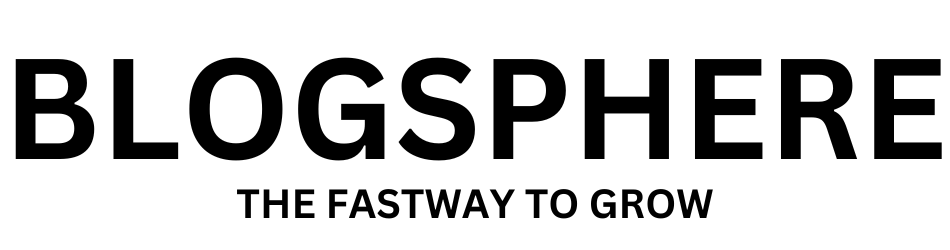In today’s cutthroat e-commerce market, automation has revolutionized the game. If you use Amazon’s Fulfillment by Amazon (FBA) service, automating your store can help you save time cut down on mistakes, and boost your profits. This guide aims to show you how to set up an automated Amazon store enabling you to harness Amazon FBA automation to make your business run smoother.
Getting to Grips with Amazon FBA Automation
Amazon FBA lets sellers keep their goods in Amazon’s warehouses. Amazon then selects, wraps, ships, and handles customer queries for these items. When you automate your Amazon store, you blend various tools and programs to manage routine jobs, from keeping track of stock to fulfilling orders freeing you up to expand your business.
Benefits of Amazon Automation Store
- Time Savings: Automation has an influence on routine tasks giving you more free time.
- Accuracy: Cut down on human mistakes in order processing and inventory management.
- Scalability: Handle a growing product catalog and rising sales volume with ease.
- Customer Satisfaction: Quicker order processing and shipping boost customer experience.
Step-by-Step Guide to Set Up an Automated Amazon Store
1. Research and Pick the Right Automation Tools
To start setting up an automated Amazon store, you need to select the right tools. You’ll find many automation software options out there, each with different features. Here are some well-known tools:
- Jungle Scout: To research and source products.
- Helium 10: All-in-one tool to research keywords, optimize listings, and more.
- Seller Labs: To handle customer feedback and automate PPC campaigns.
- InventoryLab: To manage inventory and handle accounting.
2. Set Up Your Amazon Seller Account
Create an Amazon Seller Account if you haven’t already. Pick either an Individual or Professional account based on what your business needs. We suggest a Professional account if you plan to sell over 40 items each month, as it gives you access to advanced selling tools.
3. Link Automation Software with Your Amazon Account
Most automation tools need to be connected to your Amazon Seller Account. Follow the steps the software gives you to link your account. This involves creating an API token in your Amazon Seller Central and putting it into the automation tool.
4. Automate Product Research and Listing
Use tools like Jungle Scout or Helium 10 to make product research easier. These tools help you find profitable products by looking at sales data, competition, and market trends. After you’ve found products, use listing optimization features to make compelling and keyword-rich product listings.
5. Streamline Inventory Management
Managing your inventory plays a key role in preventing stock shortages or excess inventory. Software like InventoryLab or SellerCloud can help you monitor stock levels as they change, predict what customers will want, and place new orders on its own when supplies get low. This makes sure you always have products ready for your customers.
6. Make Your Pricing Better
Tools that change prices on their own, like RepricerExpress, can tweak your product costs based on what rivals charge how fast items are selling, and other things. This helps you stay in the game and earn more money without having to watch prices all the time.
7. Handle Orders and Shipping Without Lifting a Finger
Amazon FBA takes care of order fulfillment, but you can make the process even smoother with automation. Tools like ShipStation help you automate shipping labels tracking updates, and returns handling. This connection makes sure orders get processed and shipped keeping customers happy.
8. Handle Customer Feedback and Reviews
Customer feedback plays a key role in keeping a good seller rating. Tools like FeedbackWhiz or SellerLabs can automate asking for reviews and dealing with customer feedback. These tools send automatic follow-up emails to customers asking them to leave reviews and tackling any bad feedback right away.
9. Set Up Automatic Advertising Campaigns
PPC advertising has a crucial impact on bringing visitors to your listings. Software like Sellics or PPC Entourage can automate your Amazon ad campaigns. These programs help you to create, improve, and handle PPC campaigns making sure you get the most out of your ad spending.
10. Keep an Eye on and Examine Performance
, use analytics software to track your store’s results. Programs like Sellerboard give detailed reports about sales, profits, and costs. Look over these reports often to spot areas you can make better and change your plans as needed.
Conclusion
Creating an automated Amazon store can boost your productivity and profits. By using Amazon FBA automation and the right tools, you can make your operations smoother, cut down on manual work, and grow your business. This guide will show you how to set up a successful automated Amazon store that shines in the busy e-commerce world.